¶ How to fix broken animations with LoLmaya
Common issues that can appear are: bugged animations that just don’t look properly, champions walking backwards/sidewards or smth
For Jhin, his reload animation is horribly bugged if you export it normally:

¶ Required Tools
- Obsidian Main program to extract and browse Leagues gamefiles.
- Autodesk Maya Program to create, edit, animate or rig 3D models
- LoL-Maya Plugin made by tarngaina
¶ Written Guide
¶ How to get a Riot .skl file
First extract the original champion .skl file from Obsidian, following the tutorial above. You only need the .skl. In my case, it’s Jhin.skl
Rename the .skl to Riot.skl and place it in the champion skin folder of your custom skin. I rename Jhin.skl to Riot.skl and put it into Jhin.wad.client/assets/characters/jhin/skins/base.
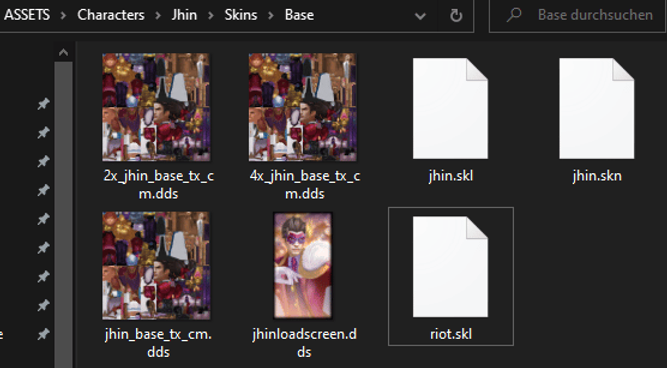
¶ Exporting your skin
Load your finished skin in Maya. You have to have all the weighting done.
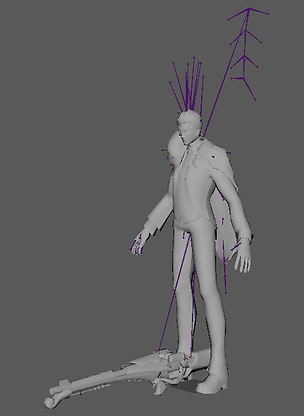
Now export your model as “Riot skn/skl” format in Maya with whatever name you want (except “riot” ofc).
In the bottom right/Script Editor you will see this. This means it worked.
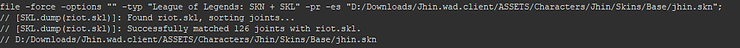
Delete the riot.skl file.
¶ Result

¶ Sources
- Yoru Queen of Night