¶ Autodesk Maya (2023) acquisition methods
¶ Free Trial (30 days)
If you want to test out Maya or if you are new and want to check out if modding is for you, then the free trial version might be for you!
¶ Maya for Students
If you are a student on an university or school, you can get Maya for free for up to a year, you can renew you license each year until your graduation.
¶ Maya paid subscription
If you want to buy a Maya subscription keep in mind, that you have 3 subscription plans (3 years, 1 year, 1 month). Make sure you are capable of buying the product, dont take financial risks since there is a free option with Blender.
To spare you some time, here is the pricing list (02/07/2024):
| Subscription Plans | Price | Price per month |
|---|---|---|
| 3 Years | 5,625$ | 156,25$ |
| 1 Year | 1,875$ | 156,25$ |
| 1 Month | 235$ | 235$ |
Also those prices are paid in advance so the full price for the whole time period is paid at once.
Make sure you use Maya 2023! Maya 2024.1 is confirmed to work, while 2024.2 might be buggy.
¶ Errors
¶ Install LoL-Maya
First get the Plugin
Once you choose any way of getting a Maya License, you simply follow their installation instructions.
In order to modify League of Legends models, animations or rigs, you need a Plugin called LoL-Maya by Tarngaina.
If you need help with the Plugin, check out the overview page
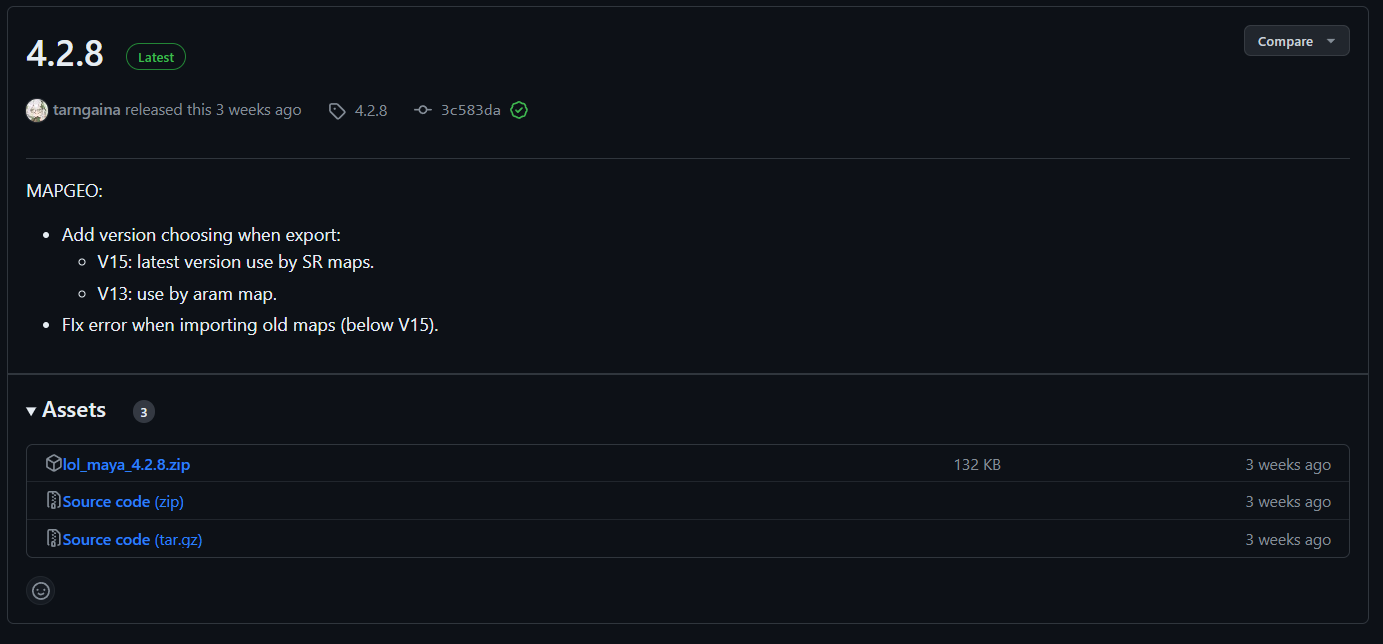
Download lol_maya_(version_nr).zip
Make sure you always use the “latest” Version as shown in green next to the Version number.
Next, put those files into you Maya plugins folder. Depending on which version you installed (2023 and above) the folder would be here: Documents/Maya/2023 (Year can change depending on what version you installed).
Once you've done that, you can open Maya and go into the Plugin Manager.
Windows > Settings/Preferences > Plug-in Manager
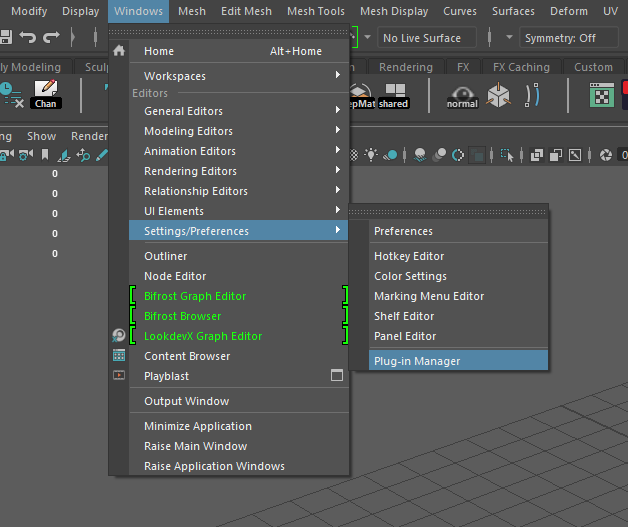
From there, search for lol_maya and check both loaded and auto load.
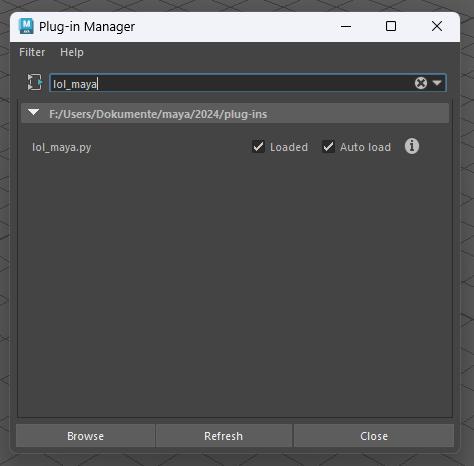
And thats it, click close and either restart or click refresh and close the Plugin manager.
You can check if it worked when a LolMaya and LolMaya_MAPGEO tab were created at the main bar of Maya.
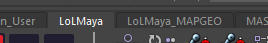
¶ Updating LoL Maya
When updating the plugin, you simply need to download the latest version and replace the files in Maya's Plugin Folder! That's it.
¶ Errors
¶ Sources
- Nagiliant
- Tarngaina