¶ Lol2gltf
This page will explain lol2gltf and its features
¶ Tool Instalation
Download: lol2gltf, lol2gltfCLI (DOWNLOAD BOTH)
Github Page
- Create a folder called "lol2gltf"
- Extract both lol2gltf.zip and lol2gltf.CLI.zip into the folder
- lol2gltf is now ready to be used by clicking "lol2gltf.exe"
In order to be able to use lol2gltf you need to be able to extract all the files using Obsidian(check guide)
¶ Convert .skn to gltf
- Open lol2gltf
- Resize the window as needed then click on
Select Simple Skin - Select the .skn you extracted from Obsidian(if you extracted Kayn and you wanted his base skin for example, you would pick the kayn.skn from assets/character/kayn/skin/base
- After that, click
Select Skeletonand select said skeleton(it should appear without searching)
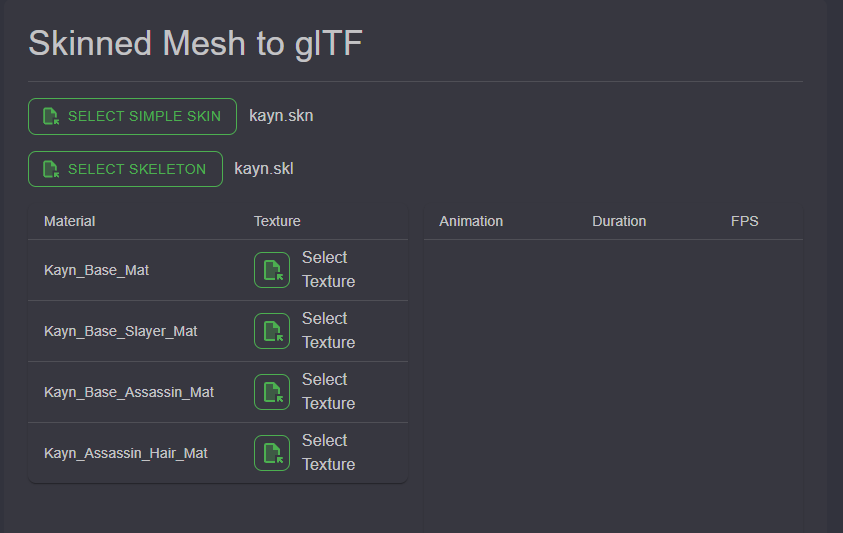
- Following that, you need to select the textures for the champion. Most of them have only one, but you can encounter ones with more than 1 Material like Udyr or Kayn. Make sure to select the correct ones as most are pretty self explanatory (kayn_Base_Assasin_tx_cm.dds is the assasin form for example, and both _Base_Assasin_Mat and _Assasin Hair_Mat use that same image)
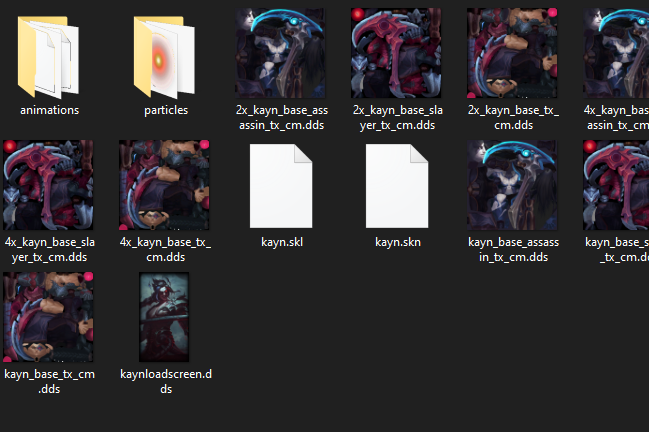
- You can also choose to add an animation if you wish to do so by scrolling and clicking
Add Animation - Once you got everything you want selected, click
GLTFand select where you want the file to be exported to
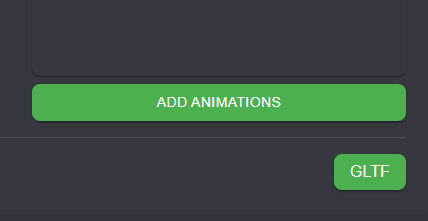
- The file is now exported where you selected with the .glb file format.
¶ Importing to blender
When importing to blender, remember to put the
Bone Dirto Blender(best for re-importing)
If you forget to do so, the bones will be adjusted for blender, and during re importion, it will deform your skin
This is only needed for Blender versions under 4.0
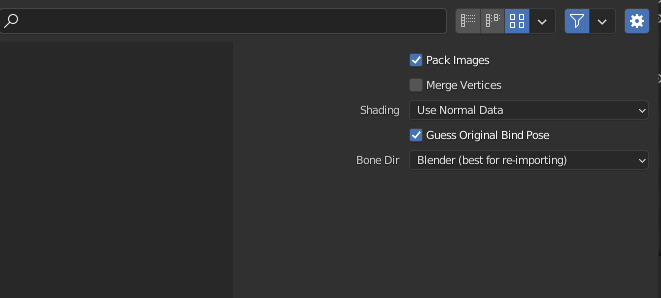

¶ Exporting from .gltf to .skn
- Save the 3D Model in Blender as a GLTF 2.0 file
- Modify the following command to fit your files
lol2gltf.CLI.exe gltf2skn -g "skin exported from blender" -m "league of legends .skn file"
For my example, the command would be
lol2gltf.CLI.exe gltf2skn -g "C:\Users\manue\Desktop\Nova pasta\briar_import.glb" -m "C:\Users\manue\Desktop\Nova pasta\SKIN EXPORT\briar_base.skn" - Go to the lol2gltf folder
- Click on the search bar, and type "cmd" as shown below
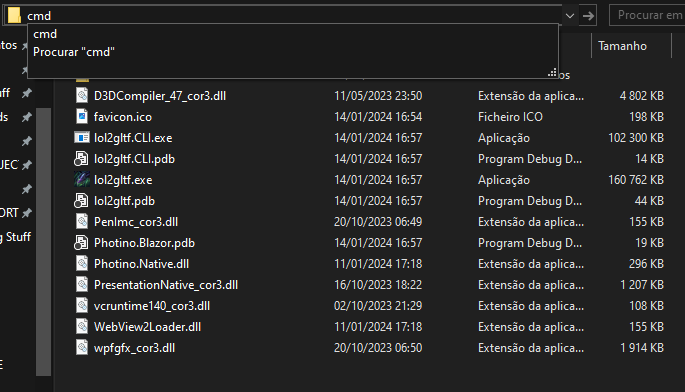
- A command box should appear
- Paste the command from before
- If it worked, it created a .skn and .skl file on the export location you provided
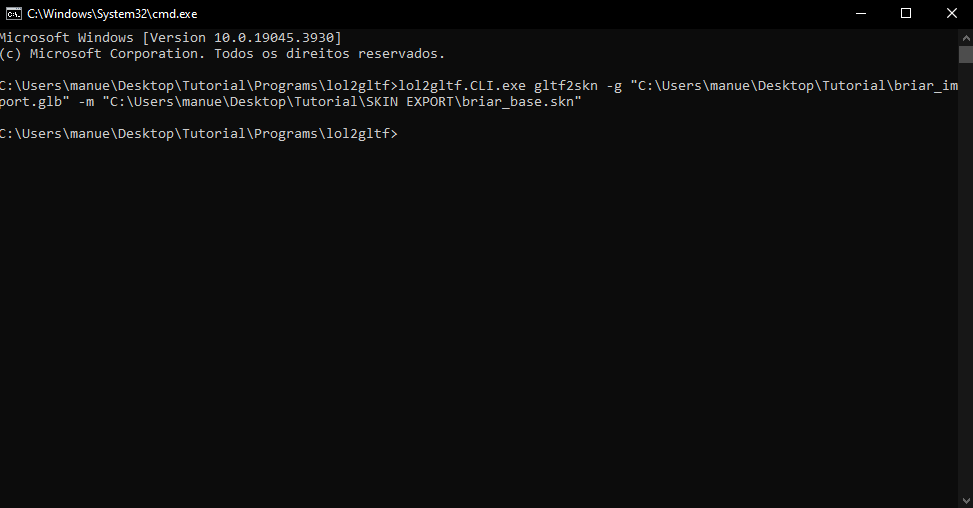
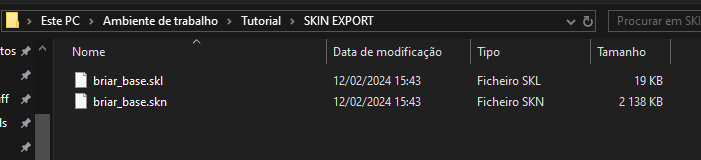
¶ If it didnt work, check the following
- Make sure there is only one single mesh, parented to one skeleton
- Make sure the command is correct, and no " are missing or spelling mistakes are made
- If you can't find the problem, don't hesitate to ask for help on Runeforge's discord
¶ List of common errors
Unhandled exception. System.ArgumentException: Parameter "LogicalMeshes" (System.Collections.Generic.IReadOnlyCollection<SharpGLTF.Schema2.Mesh>) must have a size equal to 1, had a size of <X>. (Parameter 'LogicalMeshes')
File is not a single mesh, join all meshes
Opening
lol2gltf.exeand it only shows a white screen
lol2gltf and Obsidian can't be opened at the same time