¶ How to fix healthbars
This tutorial uses LtMAO, specifically the explorer contexts. If you dont have it installed, follow the instructions here for installing LtMAO and here for enabling explorer contexts.
Examples of broken healthbars


¶ How to fix them
Navigate to your cslol installed directory and find the name of your mod. Inside that, navigate to your WAD directory and extract your wad using LtMAO.
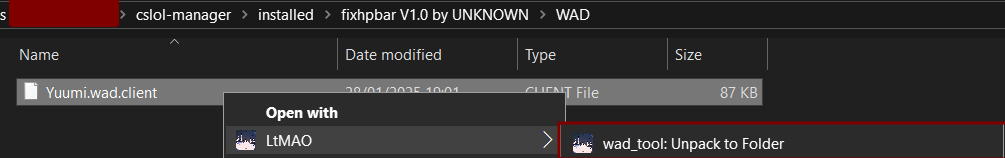
Now you got a directory named champion name.wad
Inside that directory, navigate to data\characters\champname\skins. Inside that directory you will see one or more .bin files. Convert them to .py with LtMAO, then open the .py in your text editor.
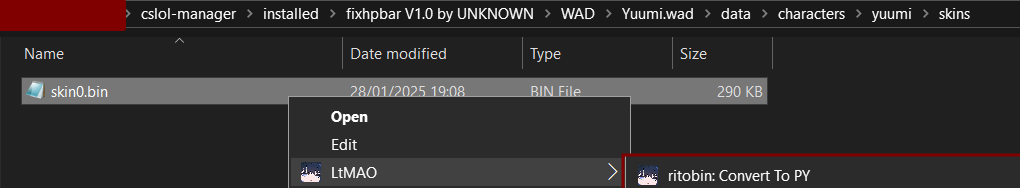
In your text editor press ctrl+f and search for unitHealthBarStyle, it will look something like this:
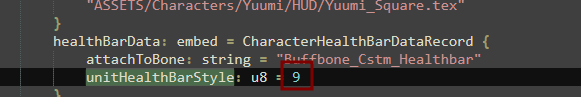
Change that number to 12 and save your file. Next, you will need to convert your .py back into .bin.
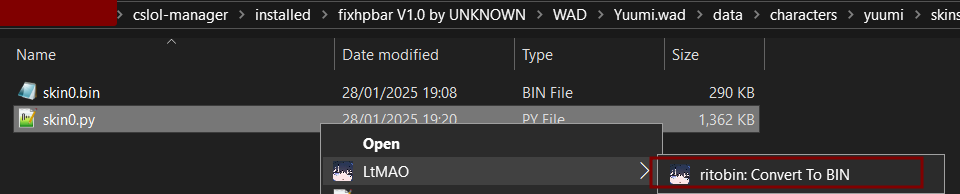
Following this, you need to delete the .py file, then navigate to your WAD directory and convert the champname.wad directory back to a .wad.client.
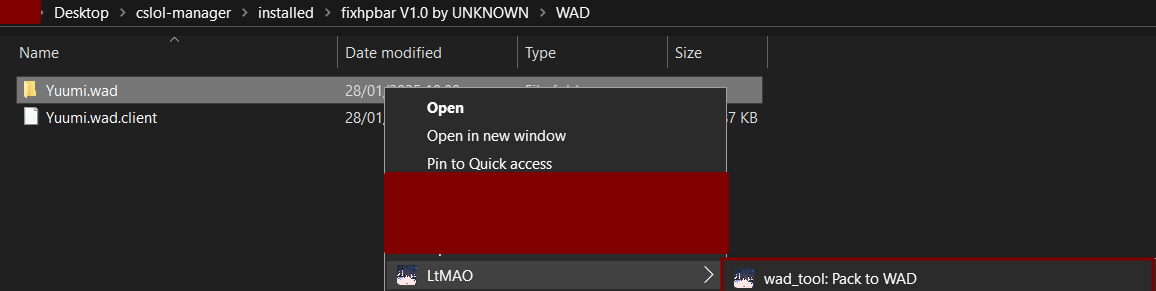
After this, you need to delete your champ.wad directory, restart cslol-manager and youre good to go!
