¶ Installing
When installing the program, make sure that you have the latest release installed, you can confirm as such on github:
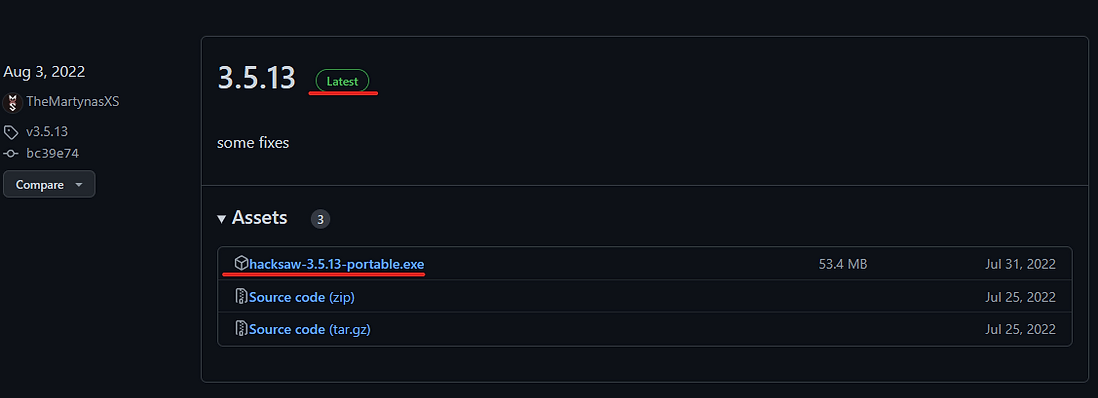
When opening the application, it will ask you to find your Ritobin.cli file in order for it to run. Keep in mind that Hacksaw does not function together with the latest version of Ritobin, so go to Ritobin’s Github and download the newest release.
¶ Setting up
Before we start editing the particles coloured by .bin files, make sure that you go into Hacksaw’s settings and enable “Ignore Black/White”, this is because black values are often transparents, so this is to ensure you do not change the transparency values.
¶ Recoloring
Once you have Hacksaw set up, you go under the “Splash” tab which is the main tab when opening the application. From there you can create your own colour palettes, save them, name them etc. But most importantly, you can import the .bin file holding the particles you wish to edit as per below:
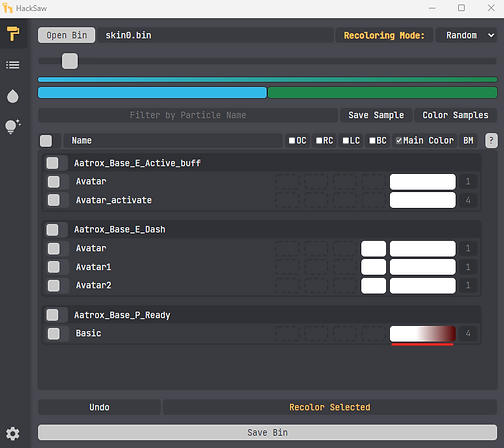
Then from there once it has been added, you can select individual particles or all of them, select the colour palette you made/wish you add, and click “Recolor Selected”
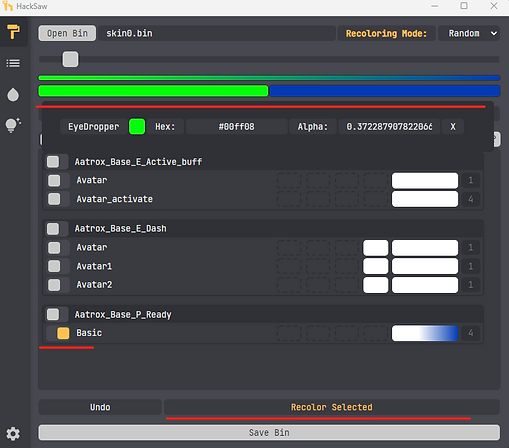
Once you're done, save the .bin file by clicking "Save Bin" at the bottom.
¶ Sources
- Nagiliant